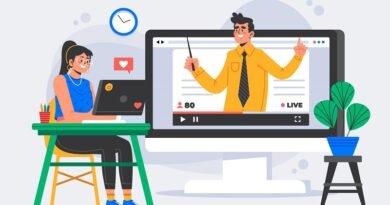What Makes Shootsta the Best Screen Recorder App?
Screen recording is one of the best ways to easily share information with someone. You can get your point across effortlessly by sharing what you see on your screen with your viewers.
The best screen recorder app right now is Shootsta. Shootsta is a screen recorder app that lets you create quality video content to share with your friends and colleagues.
For a company to thrive, you need good communication.
With remote work becoming more widespread because of the pandemic, online communication is now necessary.
Better than emails and virtual meetings are compact and organized pre-recorded video messages.
Shootsta Cast is a way to engage with your team by recording your computer screen as you guide them along with your webcam and microphone.
What shootsta can do for you
With Shootsta Cast, you can get your point across as you would in person. You can also draw directly on your screen to highlight important points of your presentation.
Moreover, you can improve your productivity. For example, you save time rather than writing a long email or setting up a long meeting when you record your screen.
With meetings, you have to coordinate with people and ensure that all your schedules align. With Shootsta, you get to reclaim your time by getting your message across in one fell swoop.
Shootsta Cast also improves your collaboration with your team. The people who need to see your video get to decide when they will view the message.
You can also comment in real-time with the Shootsa collaboration tool.
Shootsta cast is an easy recording software
With Shootsta Cast, you can pause your video when you need time to think about your message. You can choose when to record and when to pause and think, so your message becomes more concise and compact.
The webcam widget is also adjustable—click and drag it anywhere on your screen.
You can also resize your webcam video any time during the recording. If you have something important to say, you can enlarge your webcam video, and you can make it small if you want the attention to be on the screen.
Shootsta cast lets you draw on your screen
When you need to highlight something important in your screen recording, you can write, draw, or mark things in your video recording.
You can also add comments while you’re recording. This way, you can interact and collaborate with the people who will see the video later.
You can have a conversation with your viewers as you raise questions and input answers or drop links to websites that your viewers need to click.
Shootsta cast is great for teams
Shootsta cast is great for customer support, company updates, learning and development, marketing, and product engineering.
Think of how you can resolve customer issues easily, get leadership thoughts across, create tutorials, present pitches, and give demos and product reviews.
SHOOTSTA CAST IS TRUSTED BY GLOBAL LEADING BRANDS
Companies like Samsung, Clinique, BAE Systems, Deloitte, Aldi, Pfizer, Johnson & Johnson, PWC, Estee Lauder, GSK, Schneider Electric, LinkedIn, AstraZeneca, Stryker, and Syngenta all trust Shootsta Cast.
Shootsta cast is safe
Every bit of your video recording process in Shootsta Cast is encrypted, from uploading, downloading, and storage.
The platform is backed up so you can rest assured your data is safe. You can also rely on 24/7 customer support for any incidents that will arise.
You also get security alerts.
With Shootsta Cast, you get to share your video on your terms. You get to choose who sees the video or whether or not your video is public or private. All this and more is what makes Shootsta the Best Screen Recorder App.